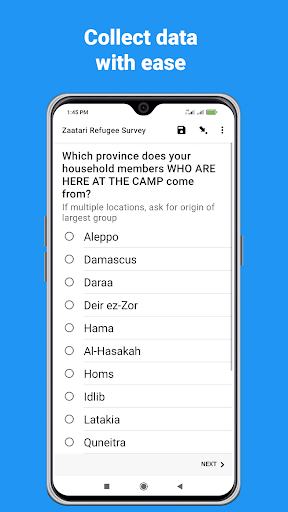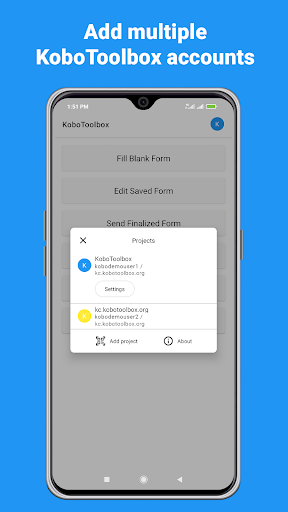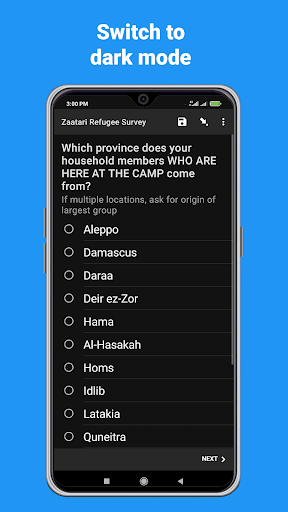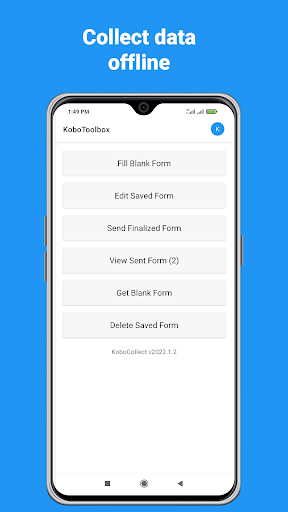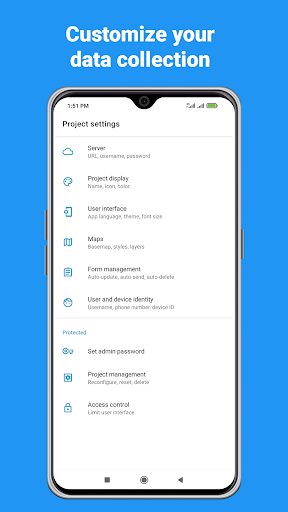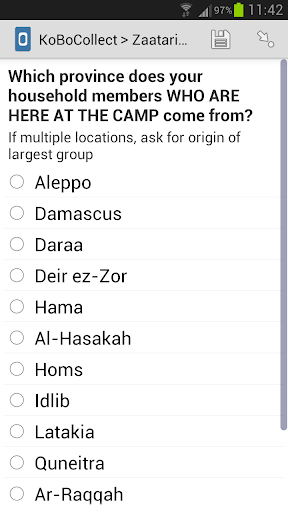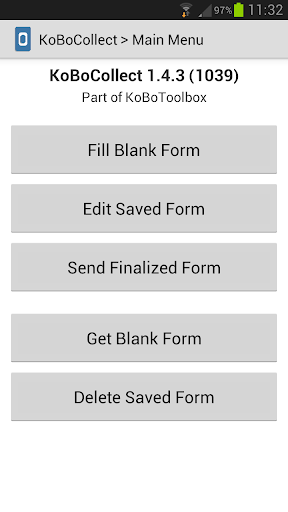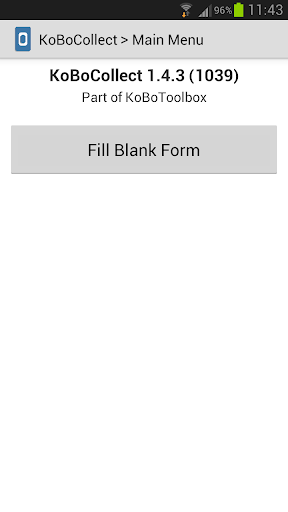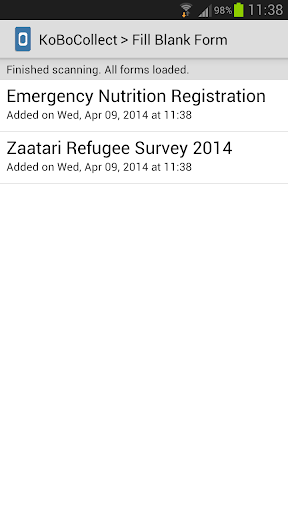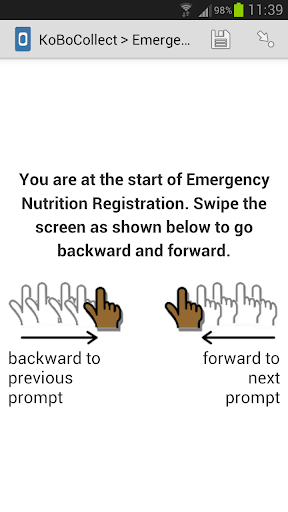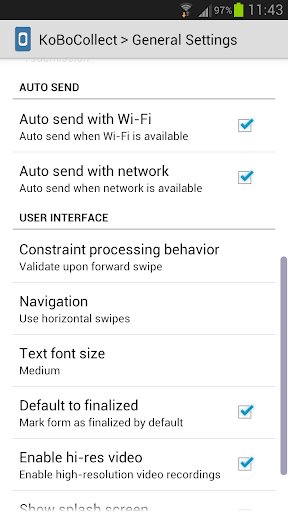KoboCollect is the free Android data entry app for use with KoboToolbox. It is based on the open source ODK Collect app and is used for primary data collection in humanitarian emergencies and other challenging field environments. With this app you enter data from interviews or other primary data -- online or offline. There are no limits on the number of forms, questions, or submissions (including photos and other media) that can be saved on your device.
This app requires a free KoboToolbox account: Before you can collect data create a free account with your computer on www.kobotoolbox.org and create a blank form for data entry. Once your form is created and active, configure this app to point to your account, following the instructions in our tool.
To visualize, analyze, share, and download your collected data just go back to your KoboToolbox account online. Advanced users can also install their own KoboToolbox instance on a local computer or server.
KoboToolbox consists of several software tools to help you with your digital data collection. Together, these tools are used by thousands of humanitarians, development professionals, researchers, and private companies to design and implement primary data collection projects around the world. KoboCollect is based on ODK Collect, and is used by professionals wherever reliable and professional field data collection is needed.
Visit www.kobotoolbox.org for more information and create your free account today.
* Improved visibility of geospatial features in the user interface
* Better support for auto-saved data recovery
* Enhanced user experience for media, date/time, and barcode questions with improved icons
* Masks sensitive text entered by enumerators
* Automatically attempts to send data with exponential backoff when no connectivity is available
- Typography, icons, and colors refreshed for increased usability
- Validation errors shown inline rather than in toast
- New question type to print form values to any Android-compatible printer
- Allow external camera apps that write GPS locations and datetime on photos
- More caching to speed up select list filtering
- Finalized forms can't be edited
- New landing screen icons and text to help with navigation
- Improvements to RTL language support
- Forms can now be checked for errors during a form filling session (⋮ > Check for errors)
- Select one from map now supports traces and shapes
- Set color or symbol for each marker when selecting a point on the map
- Blank forms can be sorted by most recently used save
- Explicit feedback message is shown on launch when KoboCollect experiences a problem
- Select One from map now shows a scrollable interface for displaying many properties
- Adding a progress bar when flipping between form pages
- Styling is now possible for group names, list-nolabel, and likert widget
- map appearance on select one uses geometry to display choices on map.
- GeoJSON files can be used as data source for selects
- Remember pen color between draw and annotate questions
- Improvements to autosend and form download notifications
- New geopoint dialog to guide users towards saving higher-accuracy points
- Configurable unacceptable accuracy threshold for new geopoint dialog
- Internal audio recorder is now used by default (use parameter quality=external to use external app)
- Updated look and feel to better match modern Android design guidelines
- Match device preferences for light/dark themes on newer versions of Android
- More detailed error messages for problems that occur when downloading forms using "Get Blank Form"
- Reference layers for offline maps can now be added in `/layers` to make them available to all projects
- Adding the `allow-mock-accuracy` parameter to enable recording accuracy from mock providers in geopoint, geoshape, geotrace
Big update! Some highlights:
- Collect now supports setting up multiple projects per device with different settings in each, including by linking to different KoBoToolbox user accounts or even multiple KoBo / ODK servers
- General and admin settings have been combined for easier navigation
- Launch screen was added to quickly scan QR code from other devices
- Geoshape/geotrace questions now work in the background or even with screen locked
- Many other updates and fixes from ODK Collect
- In-app audio recoding feature
- Bug fixes
This big new update includes the ability record audio without the need of an external app, as well as many other downstream improvements and bug fixes from ODK Collect.

 qmobile Energy X2
qmobile Energy X2